jBeats4zos – Kibana Job -Dashboards
The meaning of Jobs
Along with online operation, job processing forms the heart of mainframe processing. The Job Control Language (JCL) represents an instruction for the operating system on how a job must be executed. For example, it specifies which programs a job should run and which datasets or databases a job should use. Jobs usually run without user interaction and are often controlled by a scheduling systems.
What jobs do
Jobs perform various processing steps, often during the night. They are of great importance in that their processing results are indispensable as a prerequisite for downstream program processes. An example of this is the closing of payment transactions, which runs periodically and triggers the actual postings.
Resources are scarce
Since a job never owns the system exclusively, system operating is required to make the best use of the available resources and to control the resource usage of jobs in such a way that processes in the online operation are not hindered.
Efficient usage of Jobs
In this respect, CPU utilization and runtime are of particular importance, as they are a good indicator of the efficiency of a job. Jobs with high CPU utilization are generally candidates for optimization and efficiency improvements.
In order to be able to check the success of such measures, namely the change in usage behavior, comparative values are required.
The role of jBeats4zOS
jBeats4zos comes with dashboards that provide clues through analytics to uncover optimization candidates on one hand and review adjustments on the other.
jBeats Job-Dashboards
The following figures show examples of how such dashboards can look and which key figures and dimensions are available to users.
The graph below shows the CPU usage of a job over time separated by usage on different processor types.
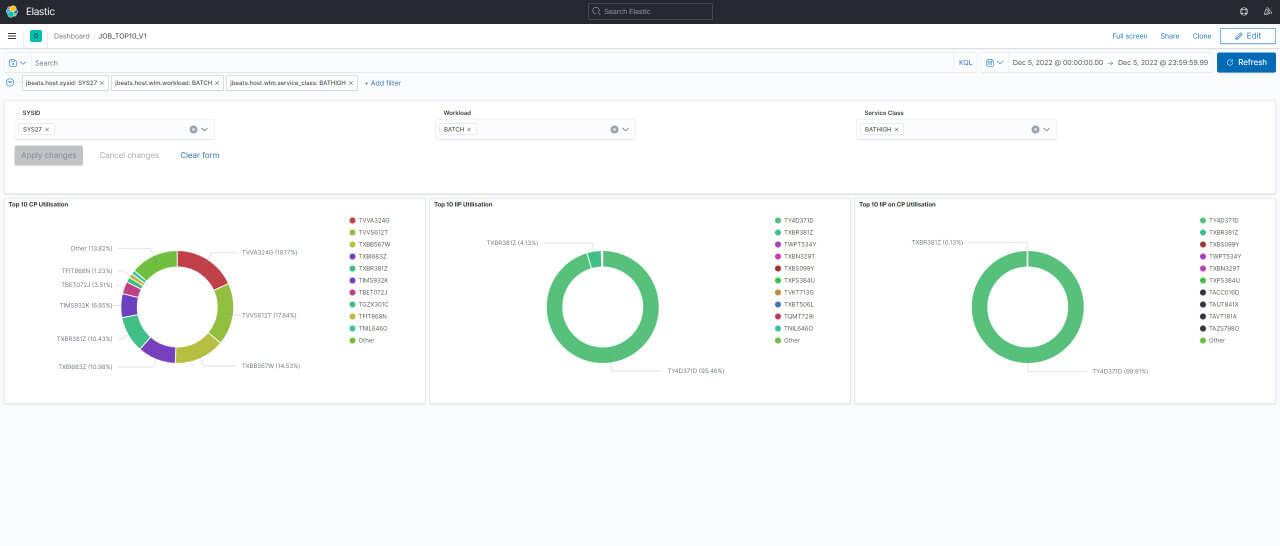
The plot below also shows the CPU usage of a job related to processor types over time in graphical and tabular form.
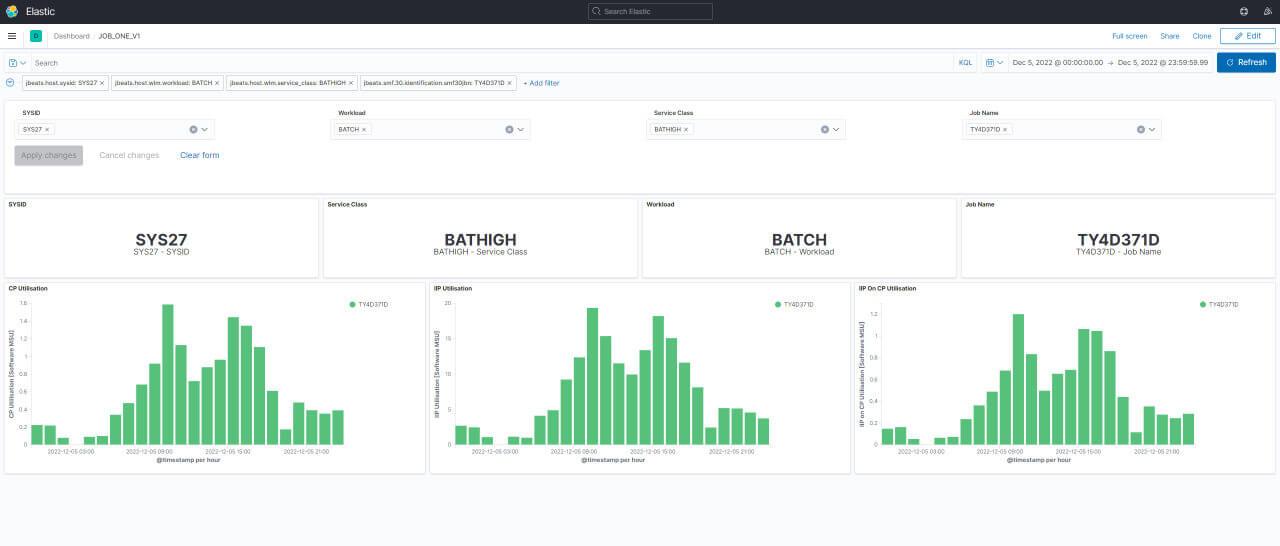
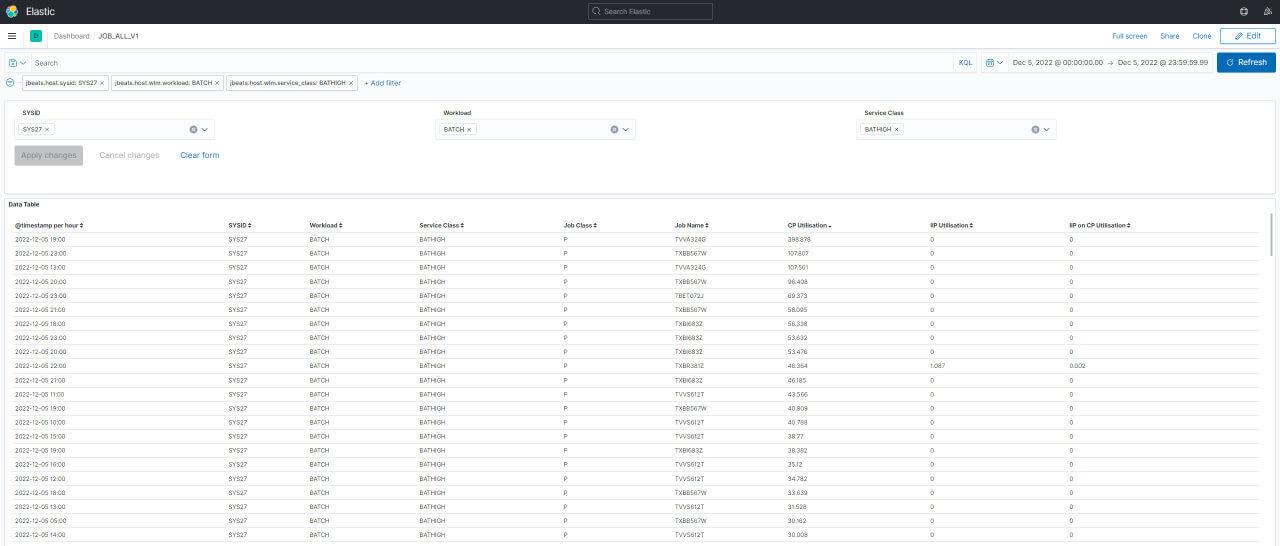
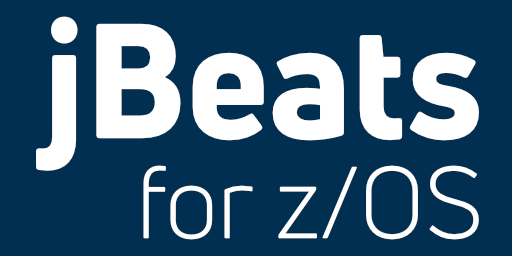
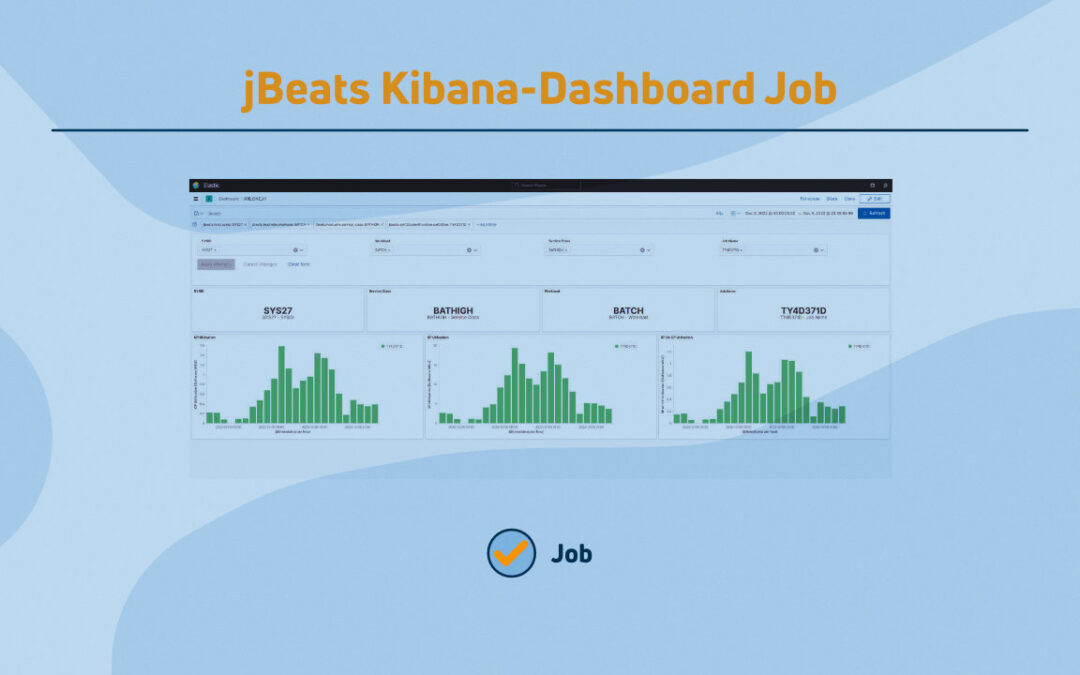
0 Comments